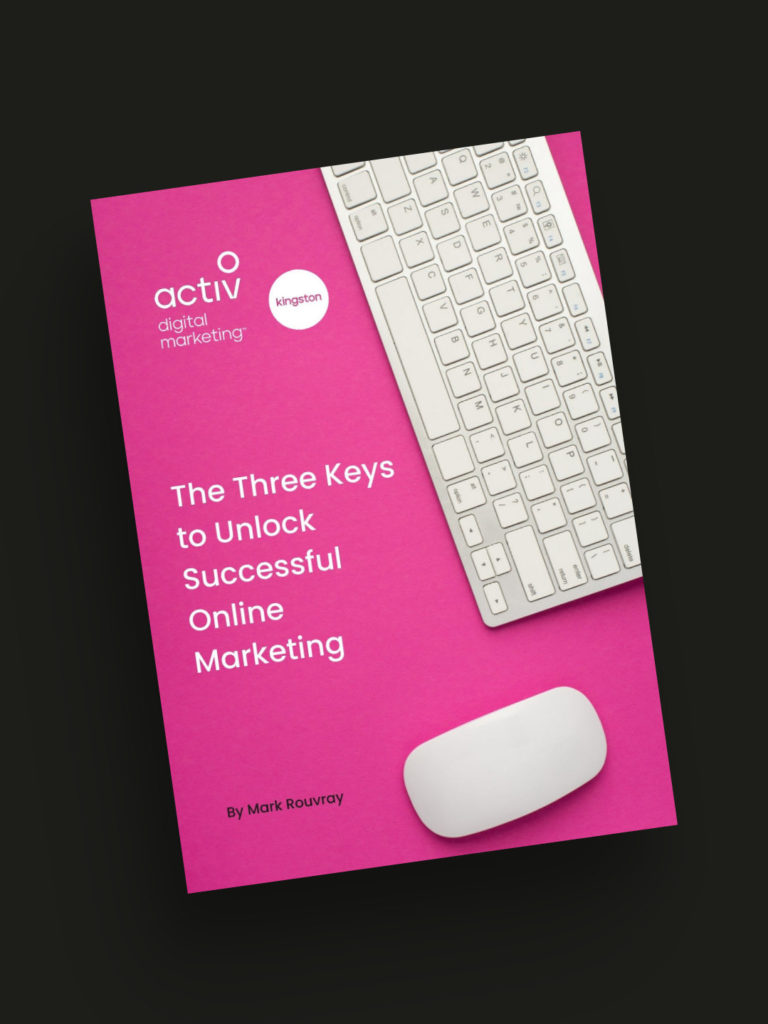Digital Marketing Agency
Our services
We'll ensure you have a professional website at the heart of your marketing - acting like a sales engine 24/7 to generate enquiries.
Our clients benefit from a wide range of digital marketing services to enhance their online presence and generate leads for their business. Your business will have the support of a dedicated local activ consultant to work with you personally; backed by a national company with a team of digital marketing experts.
ExcellentBased on 47 reviews
 Eloise Marshall2024-03-26Mark did a brilliant job helping me create my first website. He had great communication and efficiency, and he tailored my website to exactly what I wanted.
Eloise Marshall2024-03-26Mark did a brilliant job helping me create my first website. He had great communication and efficiency, and he tailored my website to exactly what I wanted. Dillon Marshall2023-10-05I asked mark if he would be able to completely sort out my website. After having a bad experience with other companies I was worried about making the investment again. Well I am over the moon, the site is amazing the service and communication throughout is fantastic. I would highly recommend!
Dillon Marshall2023-10-05I asked mark if he would be able to completely sort out my website. After having a bad experience with other companies I was worried about making the investment again. Well I am over the moon, the site is amazing the service and communication throughout is fantastic. I would highly recommend! Mick Garbutt2023-08-13I asked Mark to design a website for my new business. He was fast, efficint and the end product looks great. He was also able to host the site and get it live, all for a reasonable monthly cost.
Mick Garbutt2023-08-13I asked Mark to design a website for my new business. He was fast, efficint and the end product looks great. He was also able to host the site and get it live, all for a reasonable monthly cost. Linda Penny2023-06-13I'm thrilled with my new website. Mark from Active was a pleasure to work with. He gave me excellent advice, is very knowledgeable and works in an easy and friendly way. For someone like me who is not tech savvy he was very patient! I would definitely recommend him.
Linda Penny2023-06-13I'm thrilled with my new website. Mark from Active was a pleasure to work with. He gave me excellent advice, is very knowledgeable and works in an easy and friendly way. For someone like me who is not tech savvy he was very patient! I would definitely recommend him. Space Team2022-12-12Mark and the team at Activ Digital Marketing have been incredibly helpful and professional and have met all our needs in getting our new website and marketing plans launched. Thank you so much!!
Space Team2022-12-12Mark and the team at Activ Digital Marketing have been incredibly helpful and professional and have met all our needs in getting our new website and marketing plans launched. Thank you so much!! Susie M2022-10-01Mark refreshed and updated my website. Did a first class job. It's now much easier for me to update content and will help me to market my business more effectively. Definitely recommend.
Susie M2022-10-01Mark refreshed and updated my website. Did a first class job. It's now much easier for me to update content and will help me to market my business more effectively. Definitely recommend. Helen Kirkby2022-09-30Mark from Active has been brilliant! The process of creating a website is daunting, but Mark skillfully led me through the process with lots of great advice and a speedy service. He know manages my site and it's great to have the peace of mind that he's on hand if I need help adding content or there's a hiccup with a plug in. Thank you so much Mark, it's great to have worked with you and such a relief that I don't have to try and trouble-shoot myself anymore. 100% recommend Acitv Digital Kingston to anyone that wants to take their website to the next level.
Helen Kirkby2022-09-30Mark from Active has been brilliant! The process of creating a website is daunting, but Mark skillfully led me through the process with lots of great advice and a speedy service. He know manages my site and it's great to have the peace of mind that he's on hand if I need help adding content or there's a hiccup with a plug in. Thank you so much Mark, it's great to have worked with you and such a relief that I don't have to try and trouble-shoot myself anymore. 100% recommend Acitv Digital Kingston to anyone that wants to take their website to the next level. Jill Aburrow2022-09-16I asked Mark to provide me with a new website for my business and he has done an excellent job. I love the website and Mark has been really responsive and supportive all through the build.
Jill Aburrow2022-09-16I asked Mark to provide me with a new website for my business and he has done an excellent job. I love the website and Mark has been really responsive and supportive all through the build. Jack Crawford2022-09-05My website has just been completed by Mark and team at Activ Digital, I couldn't be more happy with the end result. They completed all the branding, website design and development, plus set up all my social media platforms. Throughout the whole process, Mark and the team were dead friendly and easy to work with, allowing me to input my own ideas and tweaks here and there, whiles themselves suggesting ideas along the way, and creating a very stylish and professional website for my business with the perfect amount of content and information for my potential clients to view and follow. Very happy and feel rest assured that Activ will also be doing my hosting, maintenance and all SEO work for the website, to optimise my work volume and bring in potential leads, whiles trying to expand and establish my company to its best potential. The overall costs were very fair and value for money considering the very satisfying and high end results.
Jack Crawford2022-09-05My website has just been completed by Mark and team at Activ Digital, I couldn't be more happy with the end result. They completed all the branding, website design and development, plus set up all my social media platforms. Throughout the whole process, Mark and the team were dead friendly and easy to work with, allowing me to input my own ideas and tweaks here and there, whiles themselves suggesting ideas along the way, and creating a very stylish and professional website for my business with the perfect amount of content and information for my potential clients to view and follow. Very happy and feel rest assured that Activ will also be doing my hosting, maintenance and all SEO work for the website, to optimise my work volume and bring in potential leads, whiles trying to expand and establish my company to its best potential. The overall costs were very fair and value for money considering the very satisfying and high end results. John Edward2021-09-14I have been very pleased with the work that Mark Rouvray has done for me in the design of my website. It was produced very well and conveys a very professional image.. Mark also had lots of additional people at his disposal to advise on artwork and proof reading. I have asked Mark to do additional work on advising me on digital marketing for my business which has proved invaluable. In addition Mark has been consistently been advising me and implementing strategies for search engine optimisation which has been generating many new inquiries. I recommend Mark Rouvray as he has a wealth of experience and is very professional in his service to clients.
John Edward2021-09-14I have been very pleased with the work that Mark Rouvray has done for me in the design of my website. It was produced very well and conveys a very professional image.. Mark also had lots of additional people at his disposal to advise on artwork and proof reading. I have asked Mark to do additional work on advising me on digital marketing for my business which has proved invaluable. In addition Mark has been consistently been advising me and implementing strategies for search engine optimisation which has been generating many new inquiries. I recommend Mark Rouvray as he has a wealth of experience and is very professional in his service to clients.
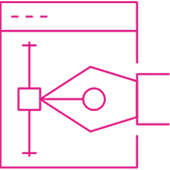
Website
Create a professional web presence that will convert leads into business
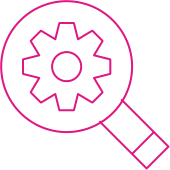
SEO
Create online visibility and credibility - Be found by those already looking for what you do
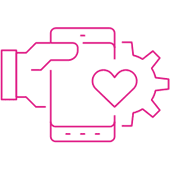
Social media management
Reach and engage new audiences, build your brand and develop lasting relationships
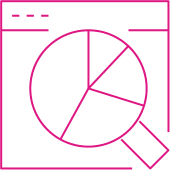
PPC
A fast, flexible and targeted way to get leads for your business.
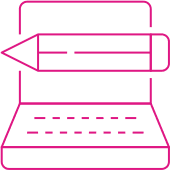
email marketing
Utilise the power of email marketing to turn attention into profitable client relationships

Mark Rouvray Your local consultant
“I’m your local activ consultant for the Kingston and Wimbledon area. I’ll help you to create an online presence that really works for your business.
You will benefit from my experience of many years in corporate business and 15 years at activ to help small businesses grow through online marketing.
I’ll be your personal consultant to guide and advise you, whether you want to just get started or take your business to the next level.”
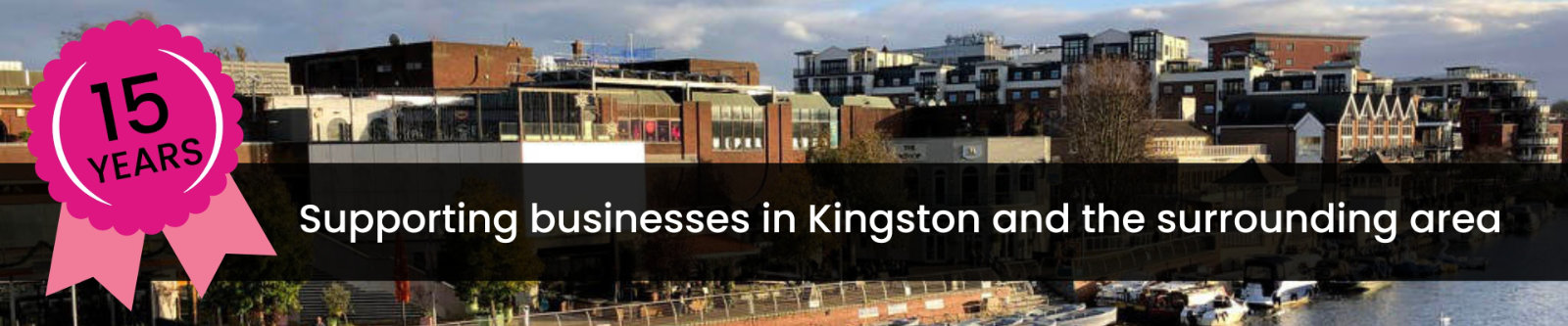
Happy clients Our work
Read how we’ve helped our clients create a professional online presence that really works for them.

Our business Key areas we cover
Local consultant for Kingston-upon-thames, Surrey, we support clients in Kingston, Surbiton, Raynes Park, Wimbledon, New Malden, Worcester Park, Morden and the surrounding SW London and Surrey area.
Benefits of a local consultant with national backing

"incredibly helpful and professional and have met all our needs"

'I couldn't be more happy with the end result'

'My wife and I both would highly recommend Mark as someone to work with'

'I would not go anywhere else. Very happy!'

'I cannot recommend Mark enough!'

Personal 1-1 development, support and advice from your own local Activ consultant

Business focused and progressive marketing led approach

Reliable and experienced technical support team

Proven marketing solutions for 1000s of businesses since 2008
Find out more Web Design & Digital Marketing Services